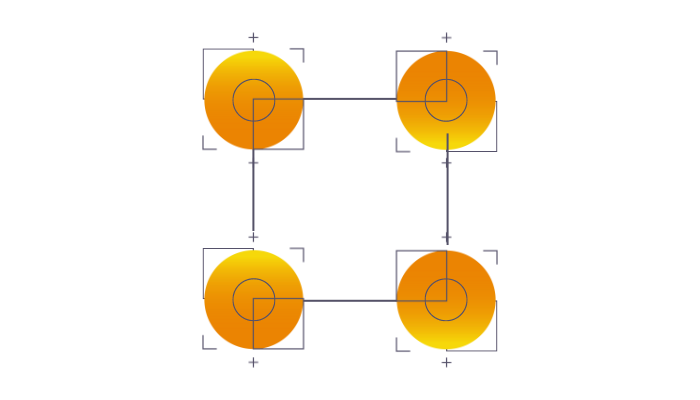Our latest product
features - Q2, 2023
+2399
New Product Features in 2023
All
Asset Classes
1
Product
New HUB with expanded videos
With 14 years of features and IP, it is critical to embed documentation and help into the product. The Quod Documentation team has been focused on adding help links inline to most parts of the product to provide information, descriptions, and definitions for the many options.
Furthermore, our HOW-TO section on hub.quodfinancial.com has undergone significant expansion, now encompassing an impressive compilation of over 200 meticulously crafted articles and videos, addressing a wide range of platform functionalities and applications.
Panel Data Linking
Get real-time data in ANY panel
Quod Financial introduces ‘Data Link’ the ability to push real-time data from any panel into another to provide immediate contextual information relevant for all the traders. An example of this is Real-time Data in the order book such as Bid/Ask/LTP. Rather than hard coding this information Quod has designed the ability to simply drag and drop any column to provide a real-time context link where the data from that column will then be streamed immediately and in real-time.
Combine this with our Custom Column field and create columns with your own derived data. For example Spread = [BID] - [ASK]. Limit Distance from TOB is [TOB] - [Order_Limit] and set your own alerts.


Convertible Bond Support
Support of dual-leg ConvertibleBond/Equity order and whole data model for bonds trading. Ability to execute on market and off-exchange with advanced UI options of operating all actions on a single order line.
- Excel style watchlist for custom made pricing models for CB
- Ability to cross multiple multi-leg orders
- Full support of TRACE reporting and CB give-up workflow
- Support of incoming FIX orders
- PnL calculations for CB/Prefs
- Seamless integration of the new asset classes with BO
FX MM Configurable Client Trade Management Rules
New Advanced conditional rules and handling logic to determine which Auto Hedger position book to route client trades to for hedging. This allows the creation of micro pools of positions for different liquidity profiles with differentiated hedging logic and risk profiles.
For all trades either generated by the system or sent in via drop-copy the new Trade Management Rules enable granular logic on how to manage the positions internally.
- Unlimited position pools
- Granular logic controlling each pool
- Per liquidity pool unique hedging logic